ARISS = Amateur Radio on the International Space Station
Here are the YouTube links to the video footage from Midvalley's ARISS event:
Midvalley ARISS in the news:
Friday, December 4, 2009
Monday, November 23, 2009
Tuesday, November 17, 2009
Podcasting
This is an outline of my podcast training. It contains the movies and links that were used and discussed during the training. As soon as it is edited and published, I will add a link to the podcast of the training. (Imagine that! A podcast about podcasting!)
Samples


Starting a new project

Voice




Samples
- All About Me
- Prison Blues
- Willow Canyon Wonders
- iTunes
- What is a podcast?
- Podcasting in Plain English:
- What are the “rules” for podcasting?
- Regularly scheduled - every week? every month?
- Short segments - 10 minutes?
- Audio bumpers between segments
- Variety
- Be organized and prepared.
- Have a plan.
- Have fun!
- Storyboarding
- ComicLife
- Examples:


Starting a new project

Voice

- Recording
- Microphones: internal mic, snowball mic
- Editing & moving clips
- Special Effects

- Adding photos
- Editing & moving photos
- Pics4Learning
- Flickr Storm

- Adding music
- Editing & moving music
- GarageBand jingles
- Soundzabound
- Find Sounds
- Create your own in GarageBand

- It’s one or the other - pictures or a movie - not both.
- Standard intros and extros
- iTunes U
- Websites, blogs, wikis
- Fair Use Policy
- How do I search for CC material?
- Digital Copyright Slider: http://librarycopyright.net/digitalslider/
- Fair Use Evaluator: http://librarycopyright.net/fairuse/
- Exceptions for Instructors: http://librarycopyright.net/etool/index.php
- Section 108 Spinner: http://librarycopyright.net/108spinner/
(Thanks to Ed Mondragon for the additional copyright links!)
Monday, November 16, 2009
Spanish Immersion Links
Activities
Celebrate Hispanic Heritage
Reading is Fundamental
Supermarket Spree
Poisson Rouge
Songs/Poems
Mama Lisa's World
Musical Spanish
RIF Canciones
Vocabulary
First Grade Español
Social Studies
Pearson Estudios Sociales
List of Websites
Best of Spanish Websites
Celebrate Hispanic Heritage
Reading is Fundamental
Supermarket Spree
Poisson Rouge
Songs/Poems
Mama Lisa's World
Musical Spanish
RIF Canciones
Vocabulary
First Grade Español
Social Studies
Pearson Estudios Sociales
List of Websites
Best of Spanish Websites
Thursday, October 29, 2009
Reading and Math Educational Websites
Reading and Math Educational Websites
Reading:
Additional online K-12 teacher resources:
As with any other educational technology tool, educational websites should be used as part of a planned lesson to teach core curriculum concepts. For example:
Reading:
- Starfall
- ReadWriteThink
- GameGoo
- Sesame Street
- Arthur
- Play Kids Games
- Toon University
- Primary Games
- Apples 4 the Teacher
- Surweb
- Pioneer Library
- Utah History Encyclopedia
- Puzzlemaker
- Language Arts at pppst.com
- Storyline Online
- Free Rice
- Poisson Rouge
- National Library of Virtual Manipulatives
- Pattern Dots / Polka Dot Shorts / Patterns Shape Our World
- Toon University
- Primary Games
- 2 minute warning
- Rainforest Maths
- Elementary Math
- Mathematics at pppst.com
- Apples 4 the Teacher
- Free Rice
- Amelia Earhart Elementary Computer Lab
- Illuminations
Additional online K-12 teacher resources:
- Canyons EMT
- UEN Core Curriculum
- UEN Student Center
- Thinkfinity
- Literacy Network
- ReadWriteThink
- Elementary Technology Lessons
As with any other educational technology tool, educational websites should be used as part of a planned lesson to teach core curriculum concepts. For example:
- Anticipatory Set - A short activity, dispatch or prompt that focuses the students' attention and ties previous lessons to today's lesson.
- Purpose - An explanation of the importance of this lesson and a statement concerning what students will be able to do when they have completed it.
- Input - The vocabulary, skills, and concepts to be learned.
- Modeling - The teacher demonstrates what is to be learned
- Guided Practice - The teacher leads the students through the steps necessary to perform the skill using multiple modalities.
- Checking For Understanding - The teacher uses a variety of questioning strategies to determine if the students are understanding.
- Independent Practice - The teacher releases students to practice on their own.
- Closure - A review or wrap-up of the lesson.
(Source: Dr. Madeline Hunter http://www.csun.edu/science/ref/plans/lesson_design_hunter.html)
Example:
Patterns
- Core Curriculum: 1st Grade Mathematics, Standard 2, Objective 1
- Anticipatory Set: Patterns Shape Our World
- Purpose: identify, create, and label repeating patterns using objects, pictures, and symbolic notation
- Input: Mathematical language - attribute, repeating patterns
- Modeling: Eyes on the "big screen"
- Guided Practice: Polk Dot Shorts
- Checking For Understanding: Pattern Dots
- Independent Practice: Kid Pix Patterns
- Closure: View student project and review concepts and vocabulary learned
Labels:
Canyons EMT,
computer lab,
educational technology,
lesson planning,
math,
reading
Thursday, October 8, 2009
Tips and Ideas for the Computer Lab
Computer Lab Basics
Computer Care & Use
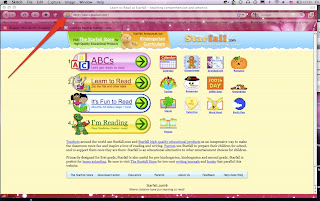

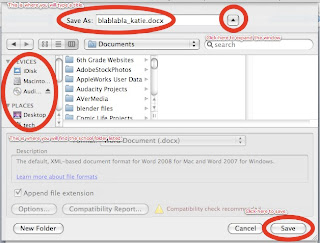
Cleaning
Management: The computer lab is a classroom too. Rules, routines, and procedures are very important. Here are some suggested rules for your students:
Best Teaching Practices: The computer lab is a classroom too. Lesson plans and curriculum connections should be used in the lab, just as they are in the classroom. Here are some suggestions:
Computer Care & Use
- Leave the computers on. If you turn them off, they will have to be booted up by the next class and the techs aren't able to work on them remotely.
- Mac laptops can typically just be closed and they will go to sleep. Turning them off means extra time for the next group who wants to use them.
- On Macs you need to quit applications (Command Q), not just close application windows (red bubble).
- What is the difference between an open application and an open folder? Folders contain files, documents, applications, etc. They can be closed using the red bubble or Command W. Applications are actually software programs you work in (like Word, GarageBand, or iTunes). They need to be quit using Command Q.
- When do I single-click and when do I double-click? Why does it matter? Double-click to open documents, folders, or applications on your desktop or inside folders. Single-click to open items on your dock. Single-click almost all links when you are on the Internet. Double-clicking on items that only need a single-click can cause items to open when you did not intend them to, can take you to links you did not mean to follow, can submit information twice, and can generally "confuse" your computer.
- Keyboard shortcuts: Command Q = Quit, Command S = Save, Command P = Print, Command W = close Window. Other keyboard shortcuts can be found to the right of menu items.
- Projector: Learn how to turn it on and off, connect it to your computer (Macs need an adapter), and remember to turn it off when you're done.
- School Folder: Create a new folder by going to the "File" menu and clicking "New Folder". I suggest you create a folder with your name, then create a file for each student inside that folder for them to save all their work.
- You can drag websites to your school folder, too. Click and drag the icon next to the url of the website into your folder. Then the kids can simply double-click on the icon and they're in!
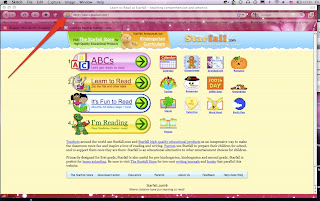
- To add a picture to an icon you have created in your school folder, find a picture you like on the web, copy that picture, single-click on the icon you want to change, type Command I (I is for Information), Click on the tiny picture of the icon in the information window, then Paste (Command V) the copied picture. Close the information window when you're done (Command W).

- Saving: The shortcut is Command S. Have the students click on "School Folder" in the left-hand column of the saving window, then click on your folder, then click on their folder. Now when they click the "Save" button in the saving window it will be saved to their folder. (Hint: If you cannot see the list of files to save to, click the triangle next to the saving title to expand the window.) Practice saving to the school folder with the kids over and over. It takes practice. Save often. Use a consistent file naming system to help find lost items. I like this format: title_name . I don't use any capital letters, spaces, or punctuation.
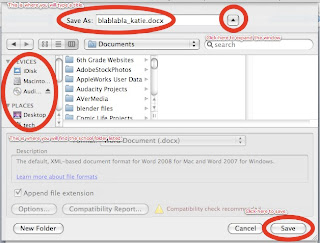
Cleaning
- Computers, keyboards, screens, mice, and counter tops need to be cleaned regularly.
- Dusting - Swiffer sweepers or Swiffer dusters work very well. Pressurized air cans can help with keyboards and other hard-to-dust computer parts.
- Cleaning wipes work well for cleaning and disinfecting computer surfaces and keyboards.
- Computer screen cleaner can help avoid streaks when cleaning screens.
- Unplug the mouse and keyboard before cleaning.
- Students can help clean computers if they're taught how.
- If one person is cleaning, wear gloves and wash your hands when finished!
- Every class is responsible for leaving the lab straightened and organized after each visit. Push in chairs, pick up pencils and papers, etc.
- School Folder: If the school folder is missing, you can always save to the desktop and drag to the school folder. Then, notify tech support which computer was having issues.
- Finding applications: If you ever have trouble with the dock, you can get to all the applications several other ways. I use the "Go" menu.
- Occasionally the Internet connection may be down. Have a backup plan that does not require the Internet.
Management: The computer lab is a classroom too. Rules, routines, and procedures are very important. Here are some suggested rules for your students:
- Wash your hands! (Imagine all the little hands that touch these keyboards every day, and all the germs that come with them!)
- Food, candy, gum, and beverages should be kept out of the computer lab.
- Enter silently.
- Stay in your seats while working (unless instructed otherwise).
- Do not disturb switches, cables, or cords.
- The computer volume stays off unless the teacher tells you to turn it up.
- When headphones are used, set them to an appropriate volume level. If I can hear what you're playing through your headphones when I'm not the one wearing them, they're probably too loud.
- Take good care of headphones. Wind up the cords, then hang them or box them up.
- Focus on your own work. Helping your neighbor is usually a nice thing, but not in the computer lab, unless you have permission. Why? 1) You could be telling them the wrong thing. 2) The teacher can usually help more efficiently. 3) If you always do your neighbors' work for them, they will never learn to do it themselves. Does this mean you can never work together or share? Of course not! But the teacher will let you know when it's time for collaboration.
- There are talking times and non-talking times. Your teacher will let you know what your speaking volume level should be.
- Line up after class. Before walking out the door, check to make sure things are better than you found them.
- The teacher is in charge of getting all copies from the printers. Students should only be near the printers if they have special permission.
- "Hands off!" is the signal to stop what you're doing, take your hands off the computer, and listen for instructions. (Flickering the lights is the signal when headphones are in use.)
- Sit on the carpet or turn your chairs when the teacher is presenting on the big screen.
- Always work at your assigned computer. If the computer doesn't seem to be working, patiently raise your hand and wait for the teacher to either fix the problem or reassign you. (Tip: If your students have class numbers, assign them to the same numbered computers. This helps with accountability for computer care, pushing in chairs, finding lost documents, etc.)
Best Teaching Practices: The computer lab is a classroom too. Lesson plans and curriculum connections should be used in the lab, just as they are in the classroom. Here are some suggestions:
- Grade Level Routines: Spend the first 10 minutes of each lab time doing a standard activity. This will get the students engaged right away. For example, 10 minutes of keyboarding, 10 minutes of math facts, 10 minutes of geography practice, 10 minutes of reading practice, or 10 minutes of story or singing time.
- Tie your main lesson/activity into the core curriculum.
- Plan your lessons. "Winging it" can be even more problematic when technology is involved.
- Applications, software, and hardware are simply teaching tools. Their effectiveness depends upon how they are used. Plan and prepare for their use just as you would for any other lesson. For example, it shouldn't be Kidpix day or Internet free-play day every time you're in the lab. Yes, that takes effort and ideas. Ask me for help!
- Keyboarding: Keyboarding for Kids, Dance Mat Typing, Typer Shark, Spider Typer
- Math Facts: 2 Minute Warning
- Math Activities: National Library of Virtual Manipulatives, Toon University
- Geography: LizardPoint, States, Capitals
- Reading: Starfall, ReadWriteThink, GameGoo, RIF Reading Planet, Sesame Street
- Science: Science Clips, Bitesize Science
- Social Studies: CultureGrams, The History Channel, Surweb
- Lesson Ideas: 30minutelablessons.com, Thinkfinity, ArtsEdge, Edutopia, eMINTS
Labels:
Canyons EMT,
computer lab,
educational technology,
keyboarding
Monday, October 5, 2009
Basic Blogs
Camille and I have created two presentations to help beginner bloggers. I have previously posted our first presentation, titled Using Blogs to Teach and Learn. (Click here to view it.)
Following is our second presentation, titled Basic Blogs. We hope they are helpful!
A few more things:
Following is our second presentation, titled Basic Blogs. We hope they are helpful!
A few more things:
- To add more to your blog later, remember to log in at www.blogspot.com using your email address and the password you selected.
- To direct others to view your blog, tell them to go to your url, which would be http://www.(whatever you chose).blogspot.com
- Once you log in on blogger, you are taken to the "Dashboard" page. You can change the email address you use to log in, by selecting "Edit Profile" on the left hand column.
- If you would like to edit the email address where comment or post notifications are sent, click on the "Settings" tab. (See the above slide show for more details.)
Labels:
blogging,
Canyons EMT,
engaged classroom,
Web2.0
Tuesday, September 8, 2009
They Might Be Giants
They Might Be Giants is an alternative rock group -- I guess that's what you'd call them -- who write very interesting songs. They are probably most well known for their songs "Istanbul" and "Birdhouse In Your Soul" from their album Flood. Some of their songs are strange, some of them are funny, some of them are political, and some of them are actually very educational.
I have used They Might Be Giants songs in my science class over the years. My favorite song to use in teaching is "Why Does the Sun Shine". The lyrics begin with, "The sun is a mass of incandescent gas - a gigantic nuclear furnace - where Hydrogen is built into Helium at a temperature of millions of degrees." My 6th graders learn and perform this song every year. We have also learned "The Guitar", which uses the tune of "The Lion Sleeps Tonight" to sing about a rocket ship, just for fun. Other science songs include "Mammal", "Meet the Elements", and "Science Is Real". They have an entire collection of science songs on the album Here Comes Science which is now available on iTunes and was featured in Wired magazine.
These songs and some of the music videos that go with them are great for use in the classroom. As with everything else, be sure to preview any They Might Be Giants songs you plan to use in the classroom since some of their songs, like "Science Is Real" are controversial (it mentions the Big Bang Theory) and not all of their non-science lyrics are appropriate for students, but I highly recommend taking a look at some of their music.
Their website is www.theymightbegiants.com/
I have used They Might Be Giants songs in my science class over the years. My favorite song to use in teaching is "Why Does the Sun Shine". The lyrics begin with, "The sun is a mass of incandescent gas - a gigantic nuclear furnace - where Hydrogen is built into Helium at a temperature of millions of degrees." My 6th graders learn and perform this song every year. We have also learned "The Guitar", which uses the tune of "The Lion Sleeps Tonight" to sing about a rocket ship, just for fun. Other science songs include "Mammal", "Meet the Elements", and "Science Is Real". They have an entire collection of science songs on the album Here Comes Science which is now available on iTunes and was featured in Wired magazine.
These songs and some of the music videos that go with them are great for use in the classroom. As with everything else, be sure to preview any They Might Be Giants songs you plan to use in the classroom since some of their songs, like "Science Is Real" are controversial (it mentions the Big Bang Theory) and not all of their non-science lyrics are appropriate for students, but I highly recommend taking a look at some of their music.
Their website is www.theymightbegiants.com/
Wednesday, August 26, 2009
First Day of School
Today was the first day of school for students for the Canyons School District. A big day! We have all been working so hard to have things ready for today. I have loved being in the trenches and being part of the effort to ensure a great educational experience for our students. I love the team I work with, our department, and our district leaders. Our superintendent is a great leader - caring, intelligent, energetic - and the IT department directors are too. I feel so happy to be part of such a great team.
Now I am anxious and excited to really get to work with teachers and students. It feels good to work hard, problem solve, and really make a difference. I am working hard to earn the trust of the teachers and principals at my assigned schools. I have loved the teaching and presenting I have done so far.
First day memorable moments:
Now I am anxious and excited to really get to work with teachers and students. It feels good to work hard, problem solve, and really make a difference. I am working hard to earn the trust of the teachers and principals at my assigned schools. I have loved the teaching and presenting I have done so far.
First day memorable moments:
- Wearing a bright yellow district T-shirt and having everyone stare at me all day
- Sitting in the computer lab working on teacher laptops and looking up in time to see a 2nd grader making funny faces at me as she walked down the hall
- Talking with the superintendent for 20 minutes and having him genuinely enjoying conversing with me
- Being able to say hello to my former principal and coworkers as I traveled from school to school
- Helping a lost 2nd grader find her bus - and her smile when we found it
- "Thank you"s from teachers when their laptops were returned and ready for use
- Passionate conversations about how best to help students through good teaching practices and technology use
- Sharing in everyone's first day experiences via Twitter
- Jethro puncturing his Coke can with a plastic knife and causing it to explode
- Liz sharing her ugly stick doll with everyone
- The enthusiasm and nervousness of first-year teachers
- Hard-working, dedicated teachers, students, administrators, and district employees
Tuesday, August 11, 2009
Classroom 2.0 Conference - Photo & Video in Web 2.0
Cool Tools For Schools
Images:
Flikr
Cooliris
Big Huge Labs
Cameroid
Be careful because with this one they send your images out to their gallery.
But you can also download your photo to your computer.
BeFunky
BlingEasy - may not want to use with the kids
Video Editing:
Animoto
YouTube
Publishing videos on a blog or site:
Jing
Images:
Flikr
Cooliris
Big Huge Labs
Cameroid
Be careful because with this one they send your images out to their gallery.
But you can also download your photo to your computer.
BeFunky
BlingEasy - may not want to use with the kids
Video Editing:
Animoto
YouTube
Publishing videos on a blog or site:
- You can download, then upload to another site but this can cause problems with file size limitations and copyright.
- You can look for the embed code on whatever site the video is on, but with YouTube this shows related videos after the video has played. You can uncheck the related videos option first, then get the embed code to get rid of this.
Jing
Labels:
Canyons EMT,
educational technology,
images,
movies,
youtube
Classroom 2.0 Conference - Google Tools
You have to have a google account to use these tools, but it's free and easy.
Google Forms
Create surveys
Google Maps
look at maps
get directions
street view
Google Earth
Picassa
Free online photo editor
Google SketchUp
Free
Pro Version is free in Utah because the state has purchased a license
3-D Warehouse
Google Talk
online chat
Google Voice
Get a free phone number
Control where all your calls are sent - home, cell, work, etc.
Google for Educators
Google Docs for Educators
Google Presentations
Google Spreadsheets
Google Forms
Create surveys
Google Maps
look at maps
get directions
street view
Google Earth
Picassa
Free online photo editor
Google SketchUp
Free
Pro Version is free in Utah because the state has purchased a license
3-D Warehouse
Google Talk
online chat
Google Voice
Get a free phone number
Control where all your calls are sent - home, cell, work, etc.
Google for Educators
Google Docs for Educators
Google Presentations
Google Spreadsheets
Labels:
Canyons EMT,
educational technology,
google,
Web2.0
Classroom 2.0 Conference - Moodle
Alpine District Moodle
course management
quizzes, assignments, surveys, rubrics, peer evaluations
create groups within a course
student profiles, pictures
must have a login
students can contribute, submit assignments, etc.
chat, online discussions, wikis, blogs, all on the same site
protected environment
Educational Technology Moodle
course management
quizzes, assignments, surveys, rubrics, peer evaluations
create groups within a course
student profiles, pictures
must have a login
students can contribute, submit assignments, etc.
chat, online discussions, wikis, blogs, all on the same site
protected environment
Educational Technology Moodle
Classroom 2.0 Conference - Day 2
Your Online Presence
What about teachers sharing thoughts and feelings, struggles even, on blogs, etc. Is it okay for teachers to be transparent online?
They can get help, support, and suggestions from other teachers.
But what if their principal, students, parents see it?
Should that stop you from being a part of a transparent conversation online?
Maybe there is a balance between being aware and concerned about what you put out there and being too concerned to participate.
We need to teach digital citizenship. How do we do that when we don't even know exactly how to be digital citizens ourselves?
So, what about the people who are too afraid or cautious to participate?
How open should we be?
Thoughts?
What about teachers sharing thoughts and feelings, struggles even, on blogs, etc. Is it okay for teachers to be transparent online?
They can get help, support, and suggestions from other teachers.
But what if their principal, students, parents see it?
Should that stop you from being a part of a transparent conversation online?
Maybe there is a balance between being aware and concerned about what you put out there and being too concerned to participate.
We need to teach digital citizenship. How do we do that when we don't even know exactly how to be digital citizens ourselves?
So, what about the people who are too afraid or cautious to participate?
How open should we be?
Thoughts?
Monday, August 10, 2009
Classroom 2.0 Conference - Wiki Use
What can I include on my wiki?
Course outline
Calendar of assignments and events
Discussion questions
Links to other information sources
Add widgets
Group projects based on curriculum standards
Group projects can be edited by other groups in other classes that are studying the same content.
Display students work
Notes about what went on at school that day. Could require a student to be in charge of taking notes for a day.
Amazing Wikis!
http://kearnshigh.wikispaces.com/
http://kearnsathletics.wikispaces.com/
Course outline
Calendar of assignments and events
Discussion questions
Links to other information sources
Add widgets
- audio
- video
- slide shows
- bookmarks
- chat
- etc.
Group projects based on curriculum standards
Group projects can be edited by other groups in other classes that are studying the same content.
Display students work
Notes about what went on at school that day. Could require a student to be in charge of taking notes for a day.
Amazing Wikis!
http://kearnshigh.wikispaces.com/
http://kearnsathletics.wikispaces.com/
Classroom 2.0 Conference - Speed Demos
Classroom 2.0 Salt Lake City 2009 Wiki
Dropbox
virtual storage space
Google Desktop
Google Custom Search Engine
Destiny
Voki
A speaking avatar
Can be attached to a blog or email
See it in action!
Dowload Helper
Saving YouTube videos
Picnik
Online photo editor
Weebly
Quick, free, online website building
Weebly is planning on creating an educational version so you can have each of your students have a website that can have an online portfolio.
ChaCha
text any questions and get answers texted back to you
Twitter Back Channel
USTREAM
Live feed
Dropbox
virtual storage space
Google Desktop
Google Custom Search Engine
Destiny
Voki
A speaking avatar
Can be attached to a blog or email
See it in action!
Dowload Helper
Saving YouTube videos
Picnik
Online photo editor
Weebly
Quick, free, online website building
Weebly is planning on creating an educational version so you can have each of your students have a website that can have an online portfolio.
ChaCha
text any questions and get answers texted back to you
Twitter Back Channel
USTREAM
Live feed
Labels:
Canyons EMT,
educational technology,
opensource,
youtube
Classroom 2.0 Conference - Pocasting
What is Podcasting?
Think of a podcast as a cross between a blog and a radio show
A podcaster (the person creating it) publishes content to a server and creates an RSS feed to that server. The listener subscribes to that RSS feed. The most popular way to do that is through iTunes.
Caution
Audacity
GarageBand
Think of a podcast as a cross between a blog and a radio show
- regularly posted
- published in reverse chronological order
- focus on a particular topic or subject
- listen to on a computer, CD, ipod, mp3 player
A podcaster (the person creating it) publishes content to a server and creates an RSS feed to that server. The listener subscribes to that RSS feed. The most popular way to do that is through iTunes.
Caution
- Don't say anything derogatory towards the community, the district, people
- Monitor content
- Listen to the full podcast before publishing
- Whatever you put out there will stay out there for a long time.
- On your school's or district's server - then ask someone who knows how to help you create the RSS feed
- iWeb has a built-in way to help you create the RSS feed.
- You could publish through iTunes U K-12
- The Internet Archive
- Anyone can post their podcasts to iTunes
- In Canyons district we are creating an easy district-wide place to publish and create your feed.
- You could also post things to YouTube and people can subscribe to you on YouTube
Audacity
GarageBand
- mp3 format will be audio only
- AAC format allows images to stay in your podcast
Labels:
Canyons EMT,
educational technology,
iTunes,
podcasts,
youtube
Classroom 2.0 Conference - Day 1
How is technology affecting teaching and learning?
Who is the expert? People don't necessarily become an expert through the traditional means.
Students need new literacy skills. They need to know how to sort through the overwhelming amount of information and determine what is accurate and viable.
The teacher gives control back to the students.
Give students access to the real world. They're actually participating, not just practicing.
What is Web 2.0?
Web 2.0 Wiki
A culture of openness.
A culture of collaboration.
Experimenting and failing are free. You can go online and create something - try it out - for free.
Steve Hargadon's Conclusions:
Students will become increasingly autonomous.
Schools will be expected to provide more customization.
The coming innovation will not be easy. We do not have a good model for computers in schools.
Computer labs? Computers in the back of the classroom? Mobile labs? 1 to 1 student computers?
What do you think?
Who is the expert? People don't necessarily become an expert through the traditional means.
Students need new literacy skills. They need to know how to sort through the overwhelming amount of information and determine what is accurate and viable.
The teacher gives control back to the students.
Give students access to the real world. They're actually participating, not just practicing.
What is Web 2.0?
Web 2.0 Wiki
A culture of openness.
A culture of collaboration.
Experimenting and failing are free. You can go online and create something - try it out - for free.
Steve Hargadon's Conclusions:
Students will become increasingly autonomous.
Schools will be expected to provide more customization.
The coming innovation will not be easy. We do not have a good model for computers in schools.
Computer labs? Computers in the back of the classroom? Mobile labs? 1 to 1 student computers?
What do you think?
Thursday, July 16, 2009
Carol Anne McGuire
Notes from the Canyons School District Ed Tech Retreat:
A Conversation With Carol Anne McGuire
rockourworld.org
The teachers will remember how what you're teaching will fit into the curriculum and why it is important, but won't remember how to do any of the technology. The students will remember how to create using the technology, but doesn't care about how it fits into the curriculum. Bringing a student along with the teachers for training and workshops can be really beneficial. It's a good "marriage" to have both involved.
Not necessarily the smartest student in the class. Sometimes it could be the most wiggly of them all. Maybe it's the student who is great at music or into movies.
A Conversation With Carol Anne McGuire
rockourworld.org
The teachers will remember how what you're teaching will fit into the curriculum and why it is important, but won't remember how to do any of the technology. The students will remember how to create using the technology, but doesn't care about how it fits into the curriculum. Bringing a student along with the teachers for training and workshops can be really beneficial. It's a good "marriage" to have both involved.
Not necessarily the smartest student in the class. Sometimes it could be the most wiggly of them all. Maybe it's the student who is great at music or into movies.
Chris Lehman
Notes from the Canyons School District Ed Tech Retreat:
A Conversation With Chris Lehman
Principal at the Science Leadership Academy in Philadelphia
1 to 1 laptop school
We don't do a blog project or a wiki project. We do a project about a subject and choose the tools that will work best.
Twitter - used naturally
Acceptable Use
A vision statement about whether what we are doing with the technology is for an academic use.
Teach them to be good digital citizens.
There are less "Thou shalt not"s and more vision statements.
Project-oriented school
What if high school wasn't preparation for real life? What if high school was real life?
Have the students work on projects that really matter.
Core values of the school:
Amazing projects!
Every teacher shares the same core values and goals, so the language is the same in every class no matter what the subject is.
An incredible amount of scaffolding must take place each year and from year to year.
Words of wisdom:
Do it for a reason!
Don't use something just because it's a new tool, use it for a reason.
Don't put the tools first. Put the pedagogy first.
A Conversation With Chris Lehman
Principal at the Science Leadership Academy in Philadelphia
1 to 1 laptop school
We don't do a blog project or a wiki project. We do a project about a subject and choose the tools that will work best.
Twitter - used naturally
Acceptable Use
A vision statement about whether what we are doing with the technology is for an academic use.
Teach them to be good digital citizens.
There are less "Thou shalt not"s and more vision statements.
Project-oriented school
What if high school wasn't preparation for real life? What if high school was real life?
Have the students work on projects that really matter.
Core values of the school:
- Research
- Collaborate
- Create
- Present
- Network
- Reflect
Amazing projects!
Every teacher shares the same core values and goals, so the language is the same in every class no matter what the subject is.
An incredible amount of scaffolding must take place each year and from year to year.
Words of wisdom:
Do it for a reason!
Don't use something just because it's a new tool, use it for a reason.
Don't put the tools first. Put the pedagogy first.
Labels:
Big 6,
blogging,
Canyons EMT,
copyright,
educational technology,
wikis
Joyce Valenza
Notes from the Canyons School District Ed Tech Retreat:
A Conversation With Joyce Valenza
What does a technology rich teaching environment look like?
Use technology to promote books, not replace them.
Google search - click "Show options"
Springfield High School Library
Wikis
Checks student work for plagiarism
Students have to check their work at the early stages, and they know right from the beginning whether they're in trouble with it.
Gives them a chance to discuss copyright, fair use, etc.
They have banned reports from their district.
No more reports on presidents, for example. Instead, compare two presidents' policies.
Or instead of doing a report on cats -- What would be the best pet to have at home?
Don't do wasteful, unproductive reports. Ask questions and encourage inquiry instead of giving an assigned report.
Librarians are defenders of
Joyce Valenza Homepage
NeverEndingSearch
Reading 2.0 Wiki
A Conversation With Joyce Valenza
What does a technology rich teaching environment look like?
Use technology to promote books, not replace them.
Google search - click "Show options"
- Wonder Wheel
- Related Searches
- Timeline
Springfield High School Library
- Page Flakes
Wikis
- Use it as a place to organize their research.
- Embed RSS feeds from the research sites they like the best on their wiki, instead of having to keep going back to the sites.
- It's a container or a parking lot for all the work they're doing.
- Also use for collaboration
- Also use for presentation
Checks student work for plagiarism
Students have to check their work at the early stages, and they know right from the beginning whether they're in trouble with it.
Gives them a chance to discuss copyright, fair use, etc.
They have banned reports from their district.
No more reports on presidents, for example. Instead, compare two presidents' policies.
Or instead of doing a report on cats -- What would be the best pet to have at home?
Don't do wasteful, unproductive reports. Ask questions and encourage inquiry instead of giving an assigned report.
Librarians are defenders of
- Access
- Equity
- Intellectual Freedom
Joyce Valenza Homepage
NeverEndingSearch
Reading 2.0 Wiki
Labels:
Canyons EMT,
educational technology,
libraries,
wikis
Dean Shareski
Notes from the Canyons School District Ed Tech Retreat:
A Conversation With Dean Shareski
We need to be social beings along with being learners. Teachers have so much coming at them already. We can't just throw more at them. We really do need to build relationships with them. Allow your personality to come through.
We tend to think that our students already know all about technology tools, but they typically don't know how to use them as learning tools. The teachers often don't either. That's where we can help.If the best thing about the Internet to you is looking up stuff, you're missing the point. The point is connecting with people. Everything published on the Internet was created by someone. Connect with them. Talk directly with them. Share content online.
The teachers that are more easy to connect with are the ones that consider themselves learners first. We need to be learners first too. Many teachers feel that school works fine, why change it? Because they succeeded in school. They were the winners in school. That's how they got where they are. But, some of the best teachers are those who teach when they weren't the winners in school. If they struggled in school, so they know how to adjust the way school is set up to better meet student needs. We need to realize that sometimes we do need to change the way we are doing things. Some things are working fine, but some things need change.
To help hook teachers, find out what teachers absolutely love to teach, and help them learn to teach it even better.Find ways to honor and celebrate the good work teachers, students, schools, and we are doing. Elevate the awareness in the district of the great things going on.
A Conversation With Dean Shareski
We need to be social beings along with being learners. Teachers have so much coming at them already. We can't just throw more at them. We really do need to build relationships with them. Allow your personality to come through.
We tend to think that our students already know all about technology tools, but they typically don't know how to use them as learning tools. The teachers often don't either. That's where we can help.If the best thing about the Internet to you is looking up stuff, you're missing the point. The point is connecting with people. Everything published on the Internet was created by someone. Connect with them. Talk directly with them. Share content online.
The teachers that are more easy to connect with are the ones that consider themselves learners first. We need to be learners first too. Many teachers feel that school works fine, why change it? Because they succeeded in school. They were the winners in school. That's how they got where they are. But, some of the best teachers are those who teach when they weren't the winners in school. If they struggled in school, so they know how to adjust the way school is set up to better meet student needs. We need to realize that sometimes we do need to change the way we are doing things. Some things are working fine, but some things need change.
To help hook teachers, find out what teachers absolutely love to teach, and help them learn to teach it even better.Find ways to honor and celebrate the good work teachers, students, schools, and we are doing. Elevate the awareness in the district of the great things going on.
- School Websites
- How else can we share these successes?
Doug Johnson
Notes from the Canyons School District Ed Tech Retreat:
A Conversation With Doug Johnson
Copyright
It can be helpful to just avoid the copyright questions by using resources that have no copyright restrictions, like Creative Commons.
However, if we don't use the rights we have under fair use, we might lose them.
Look at the fair use guidelines and use them as your guide. They need to be considered. They don't need to all be followed, but considered. Achieve an informed level of comfort with fair use.
Any piece of student work ought to have a creative commons license on it. Kids will then think of themselves as a producer and how they want their work used.
The future of the library:
Libraries are for people/schools who are interested in creative thinkers, analyzers, independent thinkers, open-minded students. A library is a creative commons. Maybe in 10 years the entire school will be a library - a place where students gather to do their own research and produce products and direct their own learning. Libraries will become more and more web based, but it could be a portal for information.
www.doug-johnson.com
Other copyright information:
copyrightconfusion.wikispaces.com
A Fair(y) Use Tale
A Conversation With Doug Johnson
Copyright
It can be helpful to just avoid the copyright questions by using resources that have no copyright restrictions, like Creative Commons.
However, if we don't use the rights we have under fair use, we might lose them.
Look at the fair use guidelines and use them as your guide. They need to be considered. They don't need to all be followed, but considered. Achieve an informed level of comfort with fair use.
Any piece of student work ought to have a creative commons license on it. Kids will then think of themselves as a producer and how they want their work used.
The future of the library:
Libraries are for people/schools who are interested in creative thinkers, analyzers, independent thinkers, open-minded students. A library is a creative commons. Maybe in 10 years the entire school will be a library - a place where students gather to do their own research and produce products and direct their own learning. Libraries will become more and more web based, but it could be a portal for information.
www.doug-johnson.com
Other copyright information:
copyrightconfusion.wikispaces.com
A Fair(y) Use Tale
Labels:
Canyons EMT,
copyright,
educational technology,
libraries
Wednesday, July 15, 2009
Kevin Honeycutt
Notes from the Canyons School District Ed Tech Retreat:
A Conversation With Kevin Honeycutt
Our students need us to lead them in technology use.
Engage in conversation that convinces teachers they need to do this!
The Strongest Dad in the World YouTube video
Teachers love their kids. Go for their heart first. Let them know their kids needs them.
Analogy - The kids are already on the playground, who's on duty?
Kids are doing things right in front of everyone online. They should be thinking about it. What footprint are we/they leaving? Help kids build a digital future.
Talk positively. What can we do to help?
Make connections in networks so you have resources to get help and ideas when you need it.
Be who you really are online. Be in the real world online. Because the online world is the real world.
artsnacks.org
A Conversation With Kevin Honeycutt
Our students need us to lead them in technology use.
Engage in conversation that convinces teachers they need to do this!
The Strongest Dad in the World YouTube video
Teachers love their kids. Go for their heart first. Let them know their kids needs them.
Analogy - The kids are already on the playground, who's on duty?
Kids are doing things right in front of everyone online. They should be thinking about it. What footprint are we/they leaving? Help kids build a digital future.
Talk positively. What can we do to help?
Make connections in networks so you have resources to get help and ideas when you need it.
Be who you really are online. Be in the real world online. Because the online world is the real world.
artsnacks.org
Sue Waters
Notes from the Canyons School District Ed Tech Retreat:
A Conversation With Sue Waters
Network Learning
http://suewaters.wikispaces.com/
http://theedublogger.edublogs.org/
A Conversation With Sue Waters
Network Learning
- More ideas
- People all over the world to learn with
- You don't have to be an expert at everything because you're connected to other experts
- Write about what you want to write about, not what others want to read.
- Ownership is key to keeping up a blog.
- If I don't know something, others probably don't either, so it might be worth blogging about.
- Blogging isn't just about writing posts, it's a conversation. Comment on other people's posts so people will check out your posts and comment.
http://suewaters.wikispaces.com/
http://theedublogger.edublogs.org/
Tuesday, July 14, 2009
David Warlick
Notes from the Canyons School District Ed Tech Retreat:
A conversation with David Warlick
Technology integration -- Not!
It's not about the technology, it's about the information.
Networking has allowed us to get information directly from the author instead of through a publisher.
We get overwhelmed by all the information that is available to us.
Book: Redefining Literacy
Literacy is no longer only being able to access text, it is now being able to determine what is true and valuable from the abundance that is available.
Students need to learn how to communicate with images, sound, etc. as well as in text.
Questions to ask teachers: What are students learning about finding information?
For the first time in history we are preparing our children for a future we cannot clearly describe. So, we need to teach students to teach themselves. In the industrial age it made sense for us to teach kids how to learn, but today we need to teach them how to teach themselves. Talking, defending, deciding. Ask them the question, "How do you know that's true?" Defending how and where you got your information.
Students should be publishing for a real audience. - Blogging - Their learning and thinking becomes a conversation. It's not just about writing for grades, it's about sharing and conversing. For example, use tag clouds to analyze plays, books, speeches. 21st Century teaching is all about conversations. And conversations in new ways.
This is hard because it's asking teachers to redefine what it means to be a teacher. A teacher needs to be a master learner. This gives you permission to say:
The teacher is a curator. Help the students be information artisans. Take information and shape it. Mold it. Make it beautiful. Show it off.
A conversation with David Warlick
Technology integration -- Not!
It's not about the technology, it's about the information.
Networking has allowed us to get information directly from the author instead of through a publisher.
We get overwhelmed by all the information that is available to us.
Book: Redefining Literacy
Literacy is no longer only being able to access text, it is now being able to determine what is true and valuable from the abundance that is available.
Students need to learn how to communicate with images, sound, etc. as well as in text.
Questions to ask teachers: What are students learning about finding information?
For the first time in history we are preparing our children for a future we cannot clearly describe. So, we need to teach students to teach themselves. In the industrial age it made sense for us to teach kids how to learn, but today we need to teach them how to teach themselves. Talking, defending, deciding. Ask them the question, "How do you know that's true?" Defending how and where you got your information.
Students should be publishing for a real audience. - Blogging - Their learning and thinking becomes a conversation. It's not just about writing for grades, it's about sharing and conversing. For example, use tag clouds to analyze plays, books, speeches. 21st Century teaching is all about conversations. And conversations in new ways.
This is hard because it's asking teachers to redefine what it means to be a teacher. A teacher needs to be a master learner. This gives you permission to say:
- "I don't know."
- "How did you do that?"
- "How would you figure out how to do that?"
- "Let me find out and get back to you."
The teacher is a curator. Help the students be information artisans. Take information and shape it. Mold it. Make it beautiful. Show it off.
David Jakes
Notes from the Canyons School District Ed Tech Retreat:
A Conversation With David Jakes
It's not about technology, it's about people.
Be patient.
Be aware that everyone sees things through different lenses. Try to see things through a variety of perspectives.
Fallings Rocks
How will you model continuous learning and professional development? How will you help that person you're working with to grow?
Read blogs, share websites and resources.
Find David Jakes on delicious.
jakesonline.org
jakes.editme.com
jakes.editme.com/dls
A Conversation With David Jakes
It's not about technology, it's about people.
Be patient.
Be aware that everyone sees things through different lenses. Try to see things through a variety of perspectives.
Fallings Rocks
How will you model continuous learning and professional development? How will you help that person you're working with to grow?
Read blogs, share websites and resources.
Find David Jakes on delicious.
jakesonline.org
jakes.editme.com
jakes.editme.com/dls
Robin Ellis
Notes from the Canyons School District Ed Tech Retreat:
A Conversation With Robin Ellis
A Conversation With Robin Ellis
- Communicate with each other and help each other with professional development.
- Go to faculty meetings.
- Give business cards with your contact information.
- Get to know the content areas for the grades/subjects you will be helping with.
- Start with something small within a unit and add technology tools to the unit.
- Add one simple element and model the first time. Then, have the teacher try that the next time, and you add something more to model.
- Students are the focus. What can I do to enhance their learning?
- Be accessible. Meet whenever they can.
- Keep repeating things over and over.
- Scaffold.
- Have a set location within each building so you are more accessible.
- Work closely with your librarians. They can be a great asset.
- Think outside the box.
- Use digital cameras. For example, take photos on a field trip and podcast about it later.
- Work with every teacher individually and meet their needs where ever they are.
- Offer teachers choices.
Monday, July 13, 2009
Jeff Utecht
Notes from the Canyons School District Ed Tech Retreat:
A Conversation With Jeff Utecht
It's all about relationships. Get out there. Smile. You work for the teachers. Get your foot in the room. Be nice. Help. Even if it's just helping them unjam their printer.
Go to team meetings and department level meetings at the schools. If you're there when they're planning you can get in at the ground level and show them that technology is embedded not an add-on.
A Conversation With Jeff Utecht
It's all about relationships. Get out there. Smile. You work for the teachers. Get your foot in the room. Be nice. Help. Even if it's just helping them unjam their printer.
Go to team meetings and department level meetings at the schools. If you're there when they're planning you can get in at the ground level and show them that technology is embedded not an add-on.
Sheryl Nussbaum
Notes from the Canyons School District Ed Tech Retreat:
A Conversation With Sheryl Nussbaum
There exists non-equity from school to school and teacher to teacher.
Develop a strong, compelling argument for change.
Build trust, relationships, community. Let them see that you're really willing to help and believe in what you're doing.
Model the use. Show how you use the tools, be transparent in how you use them, share what you do so people can see.
Put kids first. Don't put the schedule first, don't put the budget first - put kids first.
Traveling the Techno Trail
PLP - Powerful Learning Practice
We are facilitators, not fountains of all knowledge. Create networks of experts.
A Conversation With Sheryl Nussbaum
There exists non-equity from school to school and teacher to teacher.
Develop a strong, compelling argument for change.
Build trust, relationships, community. Let them see that you're really willing to help and believe in what you're doing.
Model the use. Show how you use the tools, be transparent in how you use them, share what you do so people can see.
Put kids first. Don't put the schedule first, don't put the budget first - put kids first.
Traveling the Techno Trail
PLP - Powerful Learning Practice
We are facilitators, not fountains of all knowledge. Create networks of experts.
Chris Craft
Notes from the Canyons School District Ed Tech Retreat:
A Conversation With Chris Craft
Don't blindly believe everything people tell you in blogging, twitter, etc. There is a lot of misinformation out there. Don't agree with everything everyone says about using technology tools, networks, etc. Think it through as an educator. What is really in the best interest of kids? If a tool doesn't improve your educational practice, then why use it?
teachjeffspanish.com
spantube.org
A Conversation With Chris Craft
Don't blindly believe everything people tell you in blogging, twitter, etc. There is a lot of misinformation out there. Don't agree with everything everyone says about using technology tools, networks, etc. Think it through as an educator. What is really in the best interest of kids? If a tool doesn't improve your educational practice, then why use it?
teachjeffspanish.com
spantube.org
Labels:
blogging,
Canyons EMT,
educational technology,
twitter
Monday, June 1, 2009
Educational Technology Specialist Essay
Question #2
I have always considered myself a right-brained person. I love music, dance, art, and literature. Growing up, science, math, and computers were for other people. I was capable of using computers and I enjoyed them, but I preferred to go to a musical rather than sit in front of a computer. It wasn't until college that I realized how wrong I was and the potential technology has for enriching my life and the lives of students.
E-mail and the internet were the first "wonders" of technology that I became aware of as I attended college as an undergraduate. As I have progressed in my education and teaching, my awareness and love of technology as a learning tool has greatly increased. In graduate school I definitely moved beyond simple emails to creating websites, blogging, and online college courses. With the advent of more creative and interactive computer programs and technology tools, education has been greatly enriched.
I am someone who learns by hands-on experience. I need to move, create, discuss, and try in order to understand. I have found that most of my students are active and interactive learners too. Technology is able to create new learning environments. It can bring experiences to you -- whether it be a YouTube video that takes students on a tour of Mars or a blog that allows students from around the globe to discuss topics. Contrary to what I once believed, technology is about creativity. It is about collaboration, interaction, and experiencing life. I want to present students with learning opportunities that stretch them, engage them, and excite them. I have used technology to accomplish this with my students.
Technology is for everyone, from the computer programmer to the kindergarten student. When learners engage in meaningful, real-life projects that integrate curriculum and a variety of learning tools and styles, the needs of every learner can be met. Technology in education can provide this kind of opportunity.
I have always considered myself a right-brained person. I love music, dance, art, and literature. Growing up, science, math, and computers were for other people. I was capable of using computers and I enjoyed them, but I preferred to go to a musical rather than sit in front of a computer. It wasn't until college that I realized how wrong I was and the potential technology has for enriching my life and the lives of students.
E-mail and the internet were the first "wonders" of technology that I became aware of as I attended college as an undergraduate. As I have progressed in my education and teaching, my awareness and love of technology as a learning tool has greatly increased. In graduate school I definitely moved beyond simple emails to creating websites, blogging, and online college courses. With the advent of more creative and interactive computer programs and technology tools, education has been greatly enriched.
I am someone who learns by hands-on experience. I need to move, create, discuss, and try in order to understand. I have found that most of my students are active and interactive learners too. Technology is able to create new learning environments. It can bring experiences to you -- whether it be a YouTube video that takes students on a tour of Mars or a blog that allows students from around the globe to discuss topics. Contrary to what I once believed, technology is about creativity. It is about collaboration, interaction, and experiencing life. I want to present students with learning opportunities that stretch them, engage them, and excite them. I have used technology to accomplish this with my students.
Technology is for everyone, from the computer programmer to the kindergarten student. When learners engage in meaningful, real-life projects that integrate curriculum and a variety of learning tools and styles, the needs of every learner can be met. Technology in education can provide this kind of opportunity.
Monday, April 27, 2009
Engaged Classroom Goals for 2009-2010
I definitely plan to increase and improve my technology use in my teaching in 2009-2010. This year was just the beginning - an introduction - of all that I would like to do.
Now that I have my document camera and projections unit and screen, I will never go back to overhead projectors. (Let's face it -- I hardly ever used an overhead anyway.) It is such a great tool for demonstration and instruction.
One of my biggest goals is to become more adept at using the clickers. The students enjoy using the student response system so much, and their being engaged in lessons is the key to them learning. I want to use them on a more regular basis.
I have loved having a class wiki. I typically use My UEN, and I have not yet decided if I prefer that or wikispaces, but one way or another I plan to further advertise my class wiki to parents and students. It is a great resource and an efficient form of communication.
I have been a blogger for a little while now, but have just barely gotten my students into it. They are so excited about writing because of our blog. The potential for improving their communication skills and for teaching the Six Traits if writing via blogging is exciting to me. Next year I plan to be more organized with my class blog and really get my students participating with it.
I have used various forms of digital story-telling for many year in my classroom, and I plan to continue to do so. I hope to have a great student news broadcast running at our school next year. I would like to increase my students' use of digital cameras and PhotoBooth.
I have also been building a collection of technology-based lesson plans and activities to share with others. I plan to expand my website (http://www.30minutelablessons.com) to help teachers incorporate technology tools into their teaching of the core curriculum.
Now that I have my document camera and projections unit and screen, I will never go back to overhead projectors. (Let's face it -- I hardly ever used an overhead anyway.) It is such a great tool for demonstration and instruction.
One of my biggest goals is to become more adept at using the clickers. The students enjoy using the student response system so much, and their being engaged in lessons is the key to them learning. I want to use them on a more regular basis.
I have loved having a class wiki. I typically use My UEN, and I have not yet decided if I prefer that or wikispaces, but one way or another I plan to further advertise my class wiki to parents and students. It is a great resource and an efficient form of communication.
I have been a blogger for a little while now, but have just barely gotten my students into it. They are so excited about writing because of our blog. The potential for improving their communication skills and for teaching the Six Traits if writing via blogging is exciting to me. Next year I plan to be more organized with my class blog and really get my students participating with it.
I have used various forms of digital story-telling for many year in my classroom, and I plan to continue to do so. I hope to have a great student news broadcast running at our school next year. I would like to increase my students' use of digital cameras and PhotoBooth.
I have also been building a collection of technology-based lesson plans and activities to share with others. I plan to expand my website (http://www.30minutelablessons.com) to help teachers incorporate technology tools into their teaching of the core curriculum.
Student Response System (Clickers) Reflection
I have not gotten to use the clickers as much as I wanted to this year. I like to use them, and better yet the students like to use them, so my goal is to become better with incorporating them into my teaching. So far we have used the clickers to poll the students, to review for tests, and to play educational games, like Jeopardy. The students are engaged in the learning process when the clickers are being used.
Labels:
clickers,
educational technology,
engaged classroom
Document Camera Reflection
My favorite way to use the document camera is quite simple. I use it to help the kids see things they would otherwise have a hard time seeing. Duh, right? But this is actually huge. It is amazing how much it helps my students follow along when doing daily planners or assignments. My instructions make so much more sense to them when they can see on the big screen what I am talking about. I have shown them how to fold paper for geometry projects, helped them view bacteria and mold samples in science class, displayed art work by Leonardo da Vinci in social studies, and graded homework assignments, just to name a few things.
I love the document camera! I am excited to continue to use it, particularly for its more advanced features I have yet to explore more.
I love the document camera! I am excited to continue to use it, particularly for its more advanced features I have yet to explore more.
Tuesday, March 31, 2009
EC Sharing Session II
Trainer Observations
Must be scheduled by April 30th
3 Things Turned In:
Summary
Check Sheet
Planning Questions
Time Cards & Assignment Sheets
Due on or before April 30th, 5 pm
NO EXCEPTIONS
Attach Trainee Assignment sheet to the time card.
Lesson Plan
Email to Bonnie by April 30th
Tonight's Agenda
ProScope
iTunes U
Lectures from various universities recorded and posted online ("Universities")
Podcasts by or for kids ("K-12" -> "Utah Electronic High School" -> "Jordan School District")
-UCET Sessions
-Student Podcasts
-TEDTalks by Arthur Benjamin
-University of South Florida -> College of Education -> Lit to Go
Favorite Podcasts:
NPR
-Wait, Wait, Don't Tell Me!
National Geographic
Sharing
Wikis:
Blogs:
Must be scheduled by April 30th
3 Things Turned In:
Summary
Check Sheet
Planning Questions
Time Cards & Assignment Sheets
Due on or before April 30th, 5 pm
NO EXCEPTIONS
Attach Trainee Assignment sheet to the time card.
Lesson Plan
Email to Bonnie by April 30th
Tonight's Agenda
ProScope
iTunes U
Lectures from various universities recorded and posted online ("Universities")
Podcasts by or for kids ("K-12" -> "Utah Electronic High School" -> "Jordan School District")
-UCET Sessions
-Student Podcasts
-TEDTalks by Arthur Benjamin
-University of South Florida -> College of Education -> Lit to Go
Favorite Podcasts:
NPR
-Wait, Wait, Don't Tell Me!
National Geographic
Sharing
- boinx.com - mouseposé
- quicksilver
- microscope adapters to attach ProScope
- google docs
- Use a Wiimote as a SmartBoard - Download Wiimote Whiteboard software
- slide show of technology assignments played at parent conferences
- use uTips in conjunction with clickers
- student music videos - songs on GarageBand, then movie
- weekly student reports on GoogleDocs to share with team
- planner on the computer projected for the kids to copy & follow along with
- biographies in ComicLife - kids dress up as the person & take a photo, then add info.
- still photo movies - use cameras, use PhotoBooth, etc.
- still photo movies about heat, light, & sound concepts drawn on whiteboards
Wikis:
- embed a google calendar
- assignment list with links to documents or powerpoints
- embed surveys
- student pages
- photos
- slide shows
Blogs:
- student entries
- parent notes
- class journal
- assignments
Labels:
blogging,
educational technology,
engaged classroom,
iTunes,
proscope,
software,
wikis
Wednesday, February 18, 2009
Cool Software
OmniGraffle
Popular for Macs
Requires Leopard operating system
Pencil
2-D Drawing Software
Pencil Firefox Ad-on
Popular for Macs
Requires Leopard operating system
Pencil
2-D Drawing Software
Pencil Firefox Ad-on
Subscribe to:
Posts (Atom)




